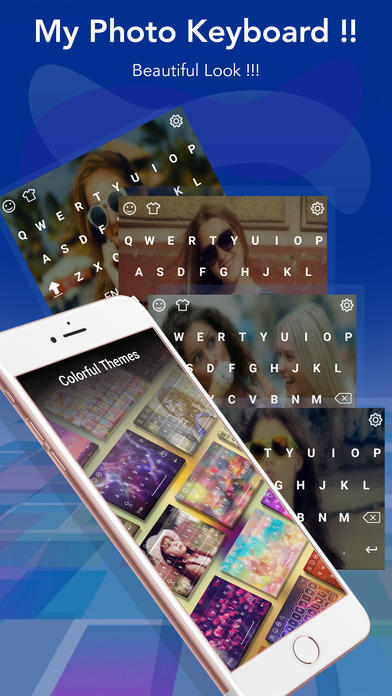My Photo Keyboard - My Photo Background Keyboard
My Photo Background Keyboard app helps you to customize your keyboard and set your photo as keyboard background with best front keypad characters.Change background photos from gallery or camera for keyboard.Make your keyboard very beautiful as your choice.
This amazing outfit will give you the impression for your smartphone keyboard!!
How to Set the keyboard :-
1. Launch the Settings app on your iPhone or iPad.
2. Tap on General.
3. Tap on Keyboard.
4. Tap Keyboards.
5. Tap on Edit.
6. Drag the keyboard youd like to be the default to the top of the list.
7. Optionally, I recommend setting the My Photo keyboard as your second choice, if you have it activated that is.
8. Tap Done at the top right.
Features
- Set Photo From Gallery and Camera.
- Set Different Types Of Themes.
- Auto spell Check Facility.
- Landscape and portrait Keyboard background Set separately.
- Different Types of Font Style Supported.
- Keyboard Key press setting as sound,vibration etc.
- Emoji art facility Provide.
- 100+ Different awesome keyboard themes!!
- More customize your Keybord background as BG Color,Font Color,Key transparancy set.
ANY PROBLEMS IN APPLYING THEME ? E-MAIL US @ [email protected]
Hope you enjoy this application and your feedback will be appreciated.
Thank you.